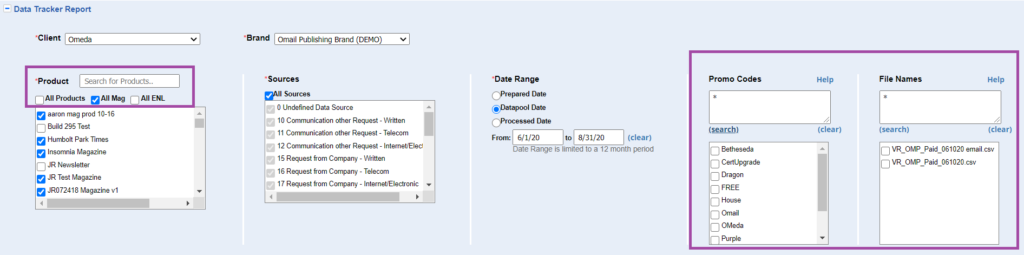Search the Omeda Knowledge Base
Release Notes for V20.12
Audience Builder
“Open in Audience Search” Link for Audience Builder Query Canvas
After a query has been saved, the user can click the Net Selected (blue) number link, to open the isolated records in Audience Search. Hovering over the Net Selected Number gives the message “Click to open in Audience Search”. A save will be required to get the link to activate even if the query was previously saved.
Use Case: This will be most often used for researching small samples of customer records, allowing the user to see the records in Audience Search after they have been isolated, without having to manually navigate to the Audience Search section of the Portal.
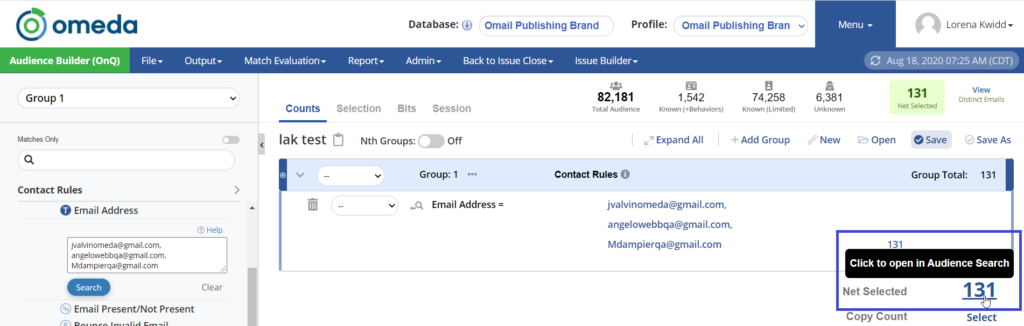
“Open in Audience Search” Link for Audience Builder Search Query Results Screen
Similar to the link created on the Audience Builder canvas, a link to open a saved query is now available from the Audience Builder query Search screen. The biggest difference being that the counts are not refreshed when the query is opened. If the counts have changed since last saved, that will not be reflected when opening the query from the Audience Builder search screen.
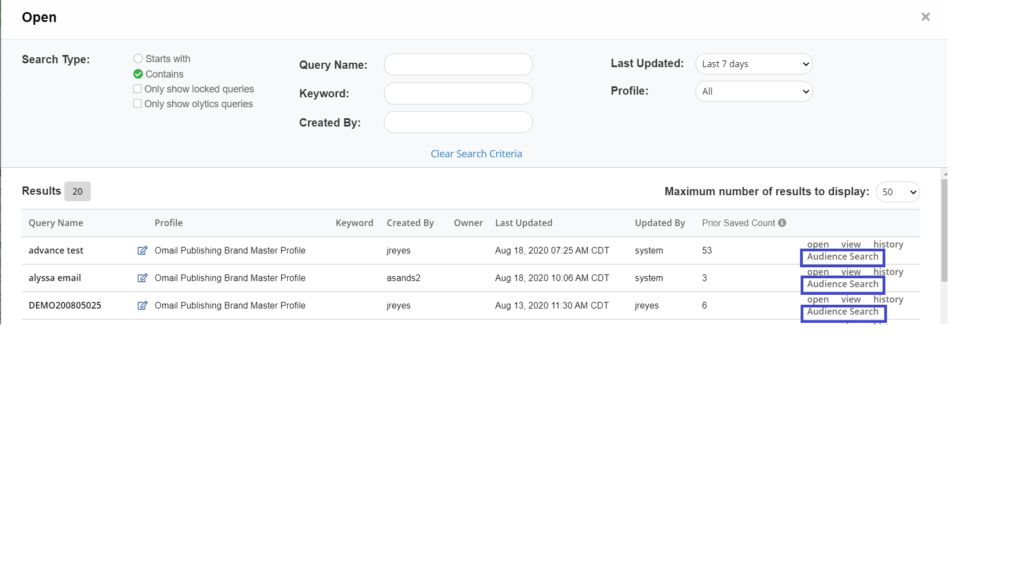
Form Builder Transaction Enhancement in Audience Builder
A new field will now be available within the Form Builder folder for Promo Codes. This field will return the promo associated with the specific site visit/transaction and might not necessarily be the most recent promo code.
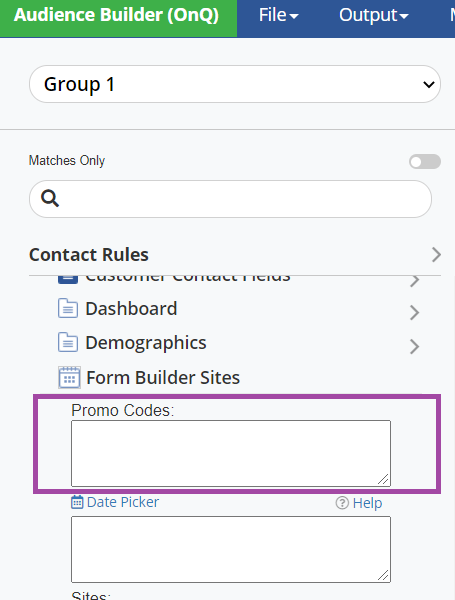
Scroll and Search for Form Builder Sites List in Audience Builder
We have added a Search text box for the Form Builder sites to allow the users a way to quickly navigate to the desired site. Also in this release, we have added a Scroll function to the bottom of the Form Builder Websites search box allowing the user to see the entire site name.
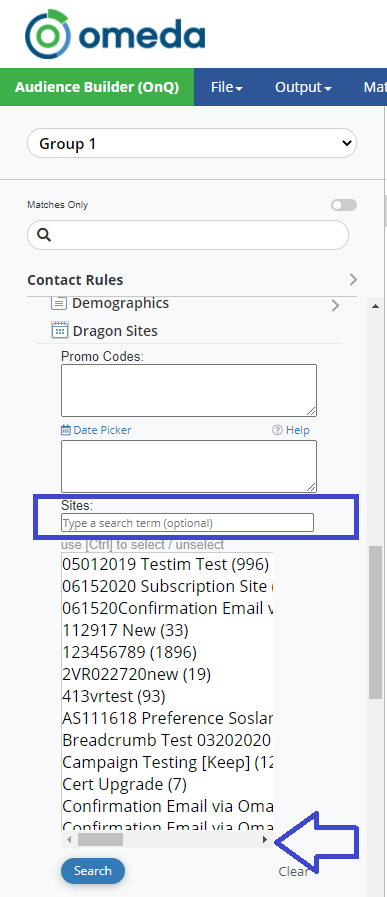
Data Loader
Edit File Mapping and General Mapping Layouts Now Better Render for Mobile
The Edit File Mapping and General Mapping pages of the Files section have been updated to allow the layout to better render with smaller screens such as tablets and other mobile devices.
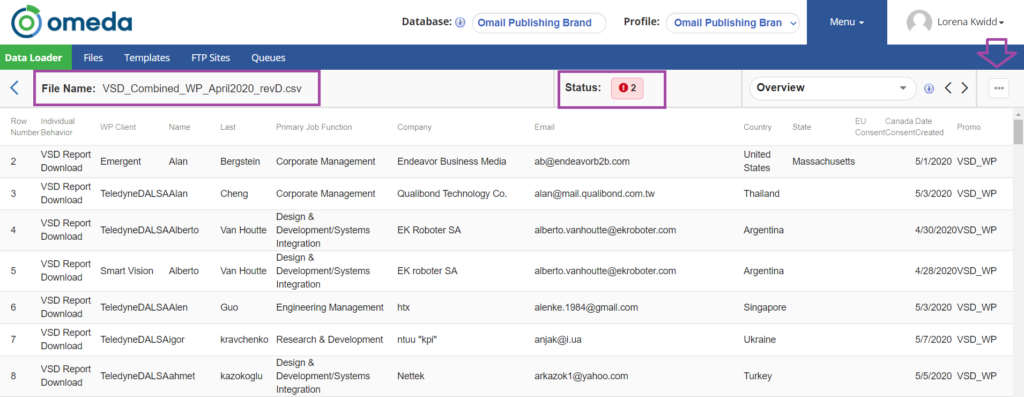
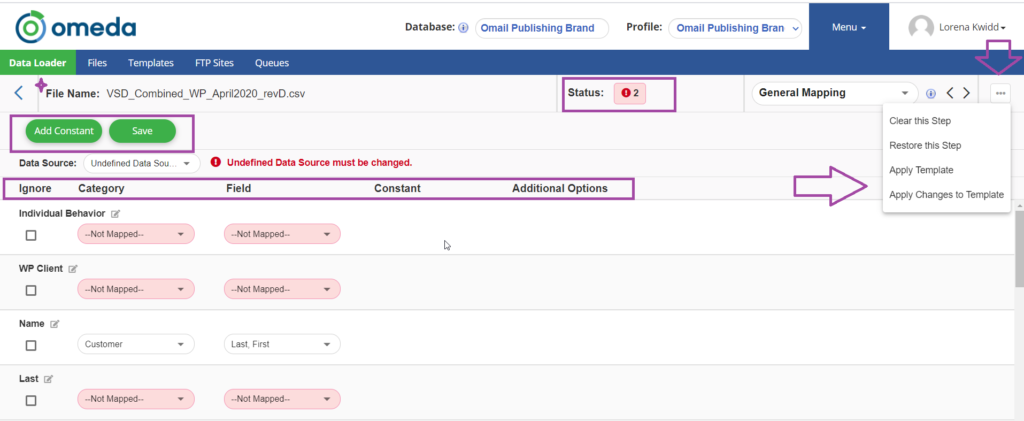
Move Detail Pane to “View File State”
The Details Pane has been moved to the View File State screen. This screen can be accessed by clicking on the file line, or by clicking the action dots and selecting View File State.
Use Case: The side panel (details pane) and the View File State were fairly redundant. To consolidate space on the file list view we removed the side panel and combined it with the View File State.
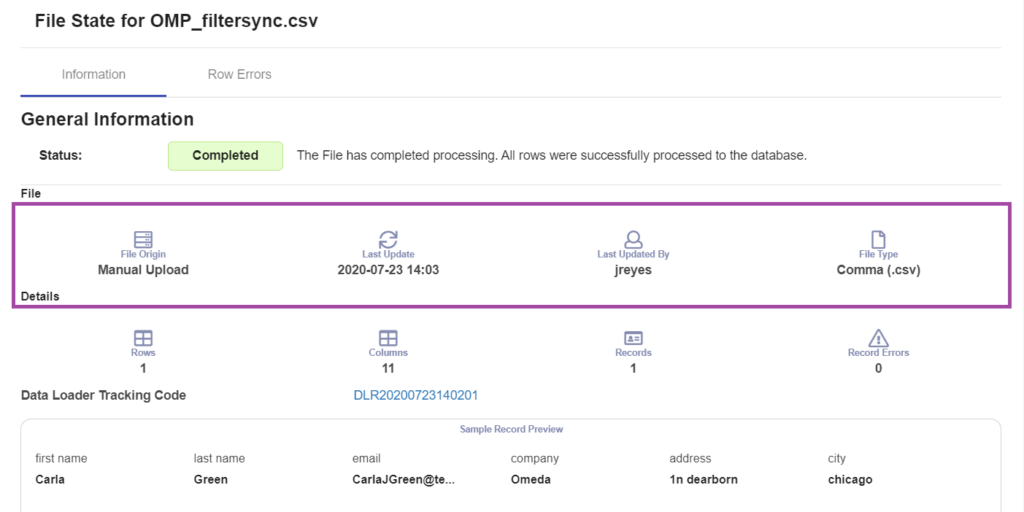
Tracking Code Link to Audience Builder
From the View file State screen of a processed Data Loader file, the user will now have a direct link to open the file in Audience Builder. By clicking the Data Loader Track Code, and selecting “Open in Audience Builder”, the Audience Builder UI will open and the Batch Tracking Code will be populated in the Data Loader Batch Tracking Code Skittle. If the Field Library does not already have the Data Loader Tracking Code skittle, it gets added automatically.
Use Case: The side panel where you used to find the Data Loader tracking code was combined with “View File State'”. We put the tracking code in this new place so that users can easily access their tracking code and look it up in Audience Builder. (This allows them to not lose a workflow even though the side panel is gone.)
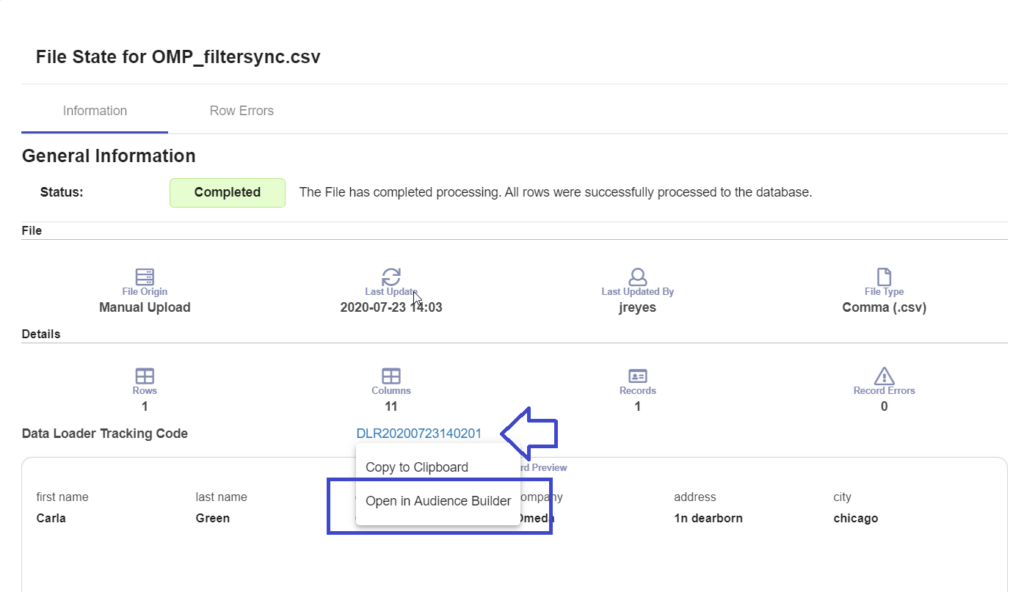
Profile Changes Set Objects to Ignore in a Template
This update regards changes to a profile being reflected in a template when present. When a request is created for a demographic, product or behavior to be deactivated or removed, and it is present on a template, then that area will be set to “Ignore” on the template.
Email Builder
Deployment Defaults Updates
In the Email Builder Defaults UI, we made several modifications:
- A tool tip was added to the Audience Size Limit cautioning users, “Audience Size Limit – for internal Omeda use only. All clients should retain the ‘unlimited’ option”.
- All instances of Brand have been change to Database.
- The Pleat name for “Deployment Category Settings for:” has been changed to “Type Settings for:”.
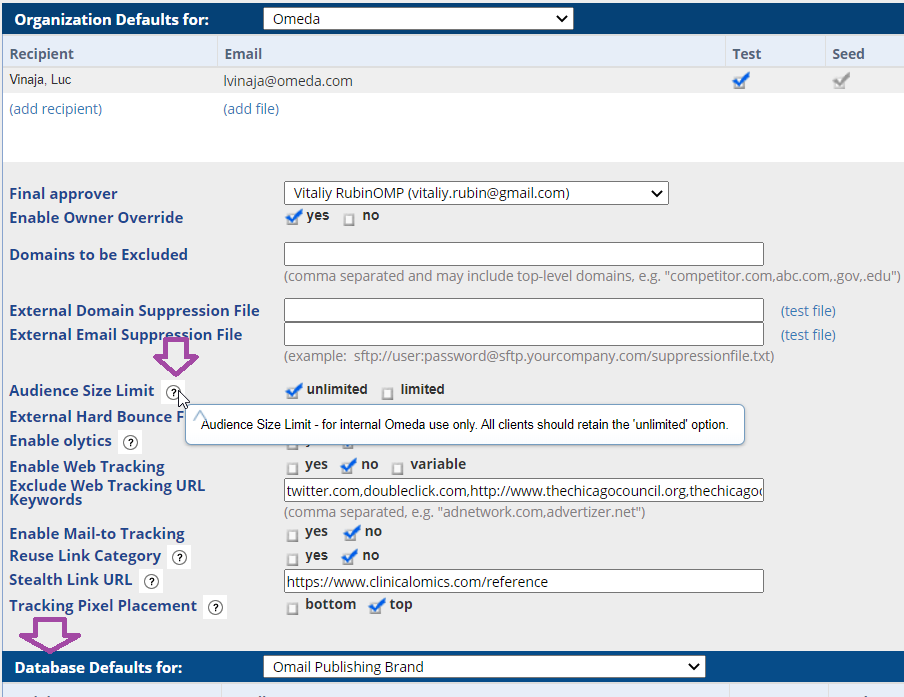
Ability to Turn Off Mail-To Links via Deployment Defaults
An option to turn off the Mail-To Links has been provided at the Organization, Database and Type levels. This will allow the clients more flexibility when issuses are encounted in certain browsers.
Use Case: When you click on the mailto link, it should open in the browser first, then the browser should execute *mailto* link the usual way. However, not all browsers are setup to execute this process. We now offer clients an option to turn off the tracking for mailto link at the database & deployment type levels to minimize the issues with mailto links.
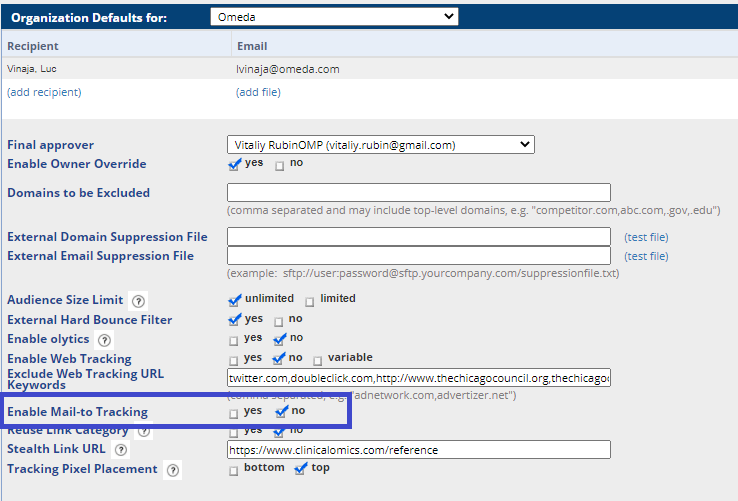
Form Builder
Allow Expression Descriptions to Be Edited, but Not Duplicated
The Query Description in Expression Builder can now be edited by the user allowing users to update names if necessary. This name must be unique. If the user attempts to use an existing name, an error will be triggered “An Expression with this name already exists”.
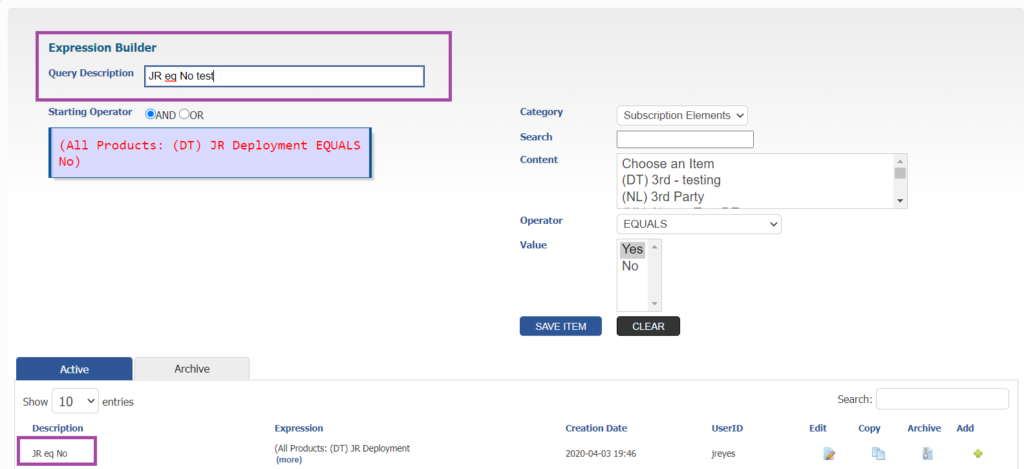
Term for Form Builder has Been Expanded to 4 digits
To accommodate Products with terms available that exceed the 3 character limit, the Term Field has been expanded to a length of 4 digits. This was necessary for Products with an option for a 4 year Daily frequency.
Added Fields for Download Site List in Form Builder
New columns have been added to the Download site output. The Block Spam Emails column will output a “Y” if the site is set to block Spam Emails and a “N” if it is not. The Validate Fresh Address will output the following responses “Validate and block” , “Validate and Allow”, and “None”.
Use Case: This will allow the user to quickly determine which sites are using email validation.
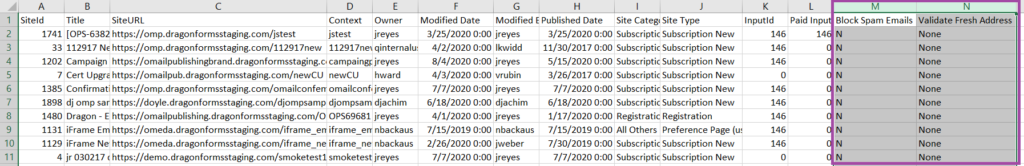
Odyssey
Update Odyssey Validation Messages
Validation Messages have been updated in Odyssey to use consistent language across elements.
Ability to Change Wait Element When in Progress
The Wait element can now be paused and edited while a voyage is In Progress. If passengers are currently waiting and their wait time exceeds the updated wait time, they will proceed to the next element. New passengers and passengers who have not reached the updated wait time will wait until that time has passed.
Use Case: Voyage owners can use this feature to update Wait elements to a duration that may be more successful for the voyage. This allows voyage owners to make more ad-hoc changes while running voyages.
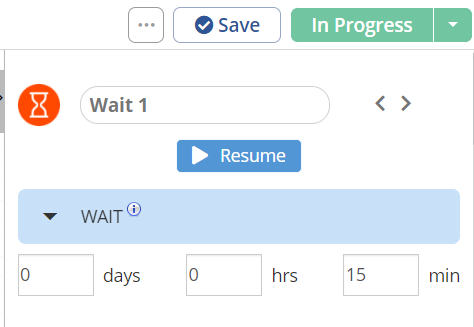
Edit End Date When Voyage Is In Progress
The Schedule Element can now be paused and the End Date can be added or edited for an In Progress voyage.
Use Case: Voyage owners that did not set an end date for a continuous voyage or applicable Static Voyage can add one if it is necessary.
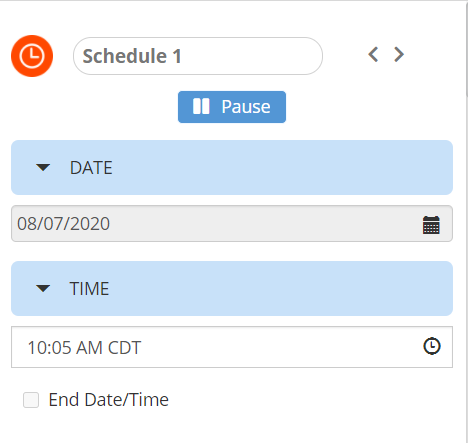
Audience Element of Odyssey to Auto-Refresh Query Count
The Initial Count value for the Audience element where an Audience Builder source is used will now be updated as the Voyage status changes from Created to Published, from Published to Scheduled, and from Scheduled to In Progress. The Initial Count value will now more closely reflect the Initial Count of the voyage as the voyage begins.
Visible Options in the Email Element
The Reply To and Pre-header fields have been added to the Email element. The Reply To value, if present in the deployment defaults, will pre-populate. The Email Element has also been updated so the Message Details are combined into one pleat.

User’s Name Should Pre-Populate as a Test and Seed Name
The Voyage creator will now be pre-populated in the Testers & Seeds modal. Previously this user was automatically sent Test sends and was included as a seed, but that was not indicated in the UI.
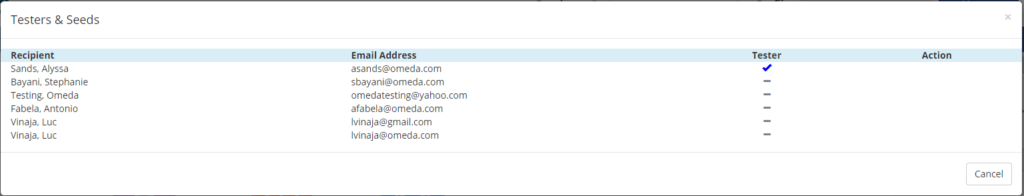
Ability to Support Custom Merge Variables in Odyssey
The Email element has been enhanced to support merge variables where the file header contains spaces. The Designer now supports inserting custom merge variables.
Olytics
Update Olytics to Store Actual PageUrl Instead of Canonical URL
Olytics.fire will now store the site’s url as PageUrl instead of the canonical URL when it is present.
CCM – Cookies within Cookie Management Tab are Exportable
Users can now export the data found in the Cookie Management tab into a .csv file.
Use Case: Users can use the .csv file to manage the implementation of cookie blocking across their sites.
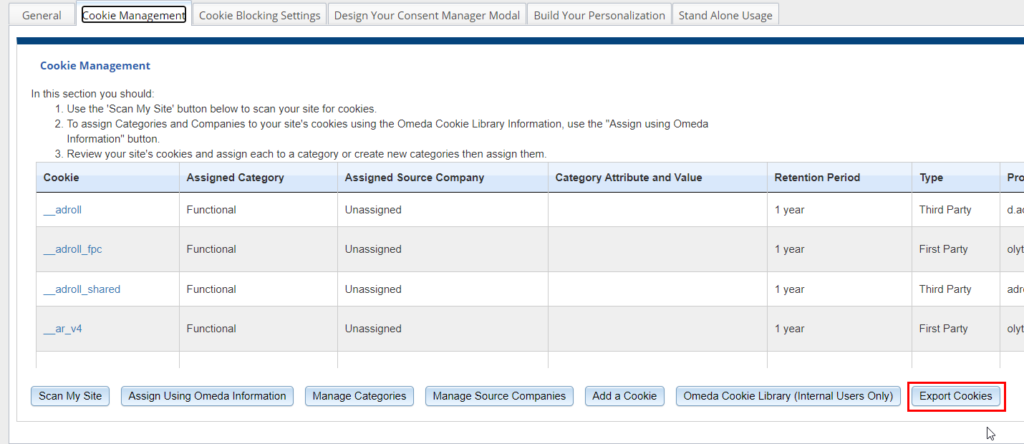
CCM – Enable Geo-Location Targeting
Consent Management has been enhanced so that site users located in the European Union, California, or elsewhere can be targeted with specific blocking behavior if desired. The blocking behavior options included Block until Opt In or Block after Opt Out.
Use Case: Customers in the EU or California can have cookies blocked until they opt in, ensuring compliance with GDPR or CCPA.
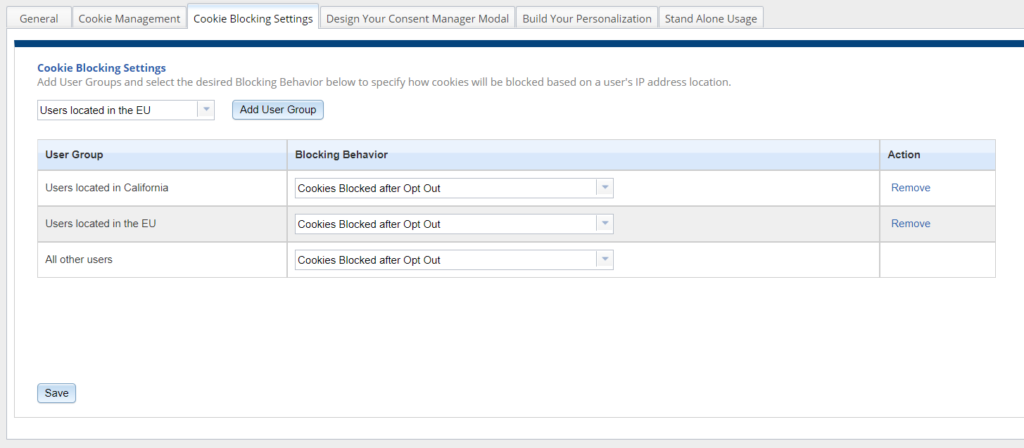
Scroll Trigger Meter Type
Meters can now be created with the Scroll Trigger Type and meter messages can be set to appear after a specified scroll percentage has been reached.
Use Case: This will allow customers to create meters or meter messages that appear after a percentage of the page has been scrolled.
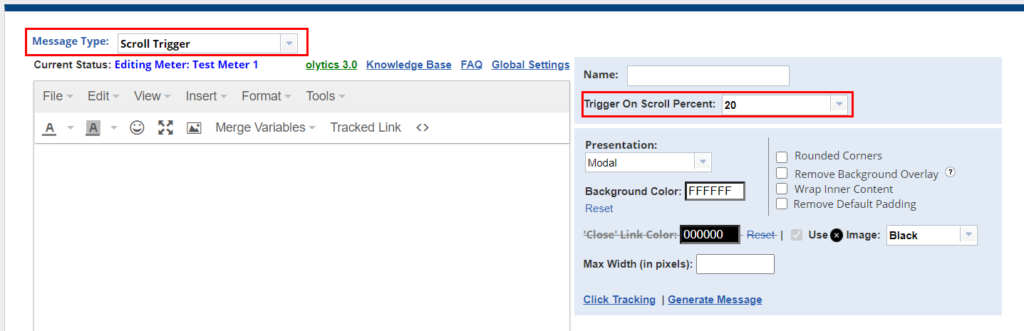
Reporting
Link Sync Report Full/Abbreviate Options
When the Link Sync Report was originally created, the use-case was that URL returned would be truncated. In order to better accommodate all needs, an option has been added to the Link Sync Report UI to run the report to return either Full or Abbreviated URL’s.

Enhancement to Data Tracker Report Program
The Data Tracker Report (that exists in the Data Reports area of the Reports & Analytics section) has been updated to simplify some of its features:
- An intelligent search text box for Products has been added.
- The options to filter products by All Magazines or All ENL (Newsletters) has been added next to the All Products check box.
- The Promo code field has been wild card enabled.
- A File name search has also been added to the UI allowing the user to search for files by name.
- Both the Promo Code and File name fields will only return data that has been processed through Data Pool and meets the selected criteria for Product, Source and Date Range.
Use Case: Previously, for every file processed on our database, client users had to wait for an internal user to manually create a file recap. This enhancement will eliminate that delay by allowing client users to easily run the report on their own for any files processed through Data Pool.