Search the Omeda Knowledge Base
Data Processing – Merge Purge Request Form
- Download and fill out the Merge Purge Request Form Template
- Submit your request via Service Help and attach the completed template, selecting Data Processing / Merge Purge.
Product Description
1. Merge Purge for common and/or unique
Purpose – To compare multiple input files to attain unique and/or common files (counts) for future use. Basically, these are all other m/p projects that do not involve suppression or data appends.
Requirements on request form:
- Input file(s) – List all files to be used in project. Indicate if we are not to prioritize based on list of input files.
- Match criteria – Please use additional instructions section for non-standard matching criteria.
- Required Output – Are counts required prior to further instructions? Please use additional instructions section for detailed explanation of output requirements if necessary.
- Output file(s) – What data fields are required for output file(s) and what file format is required.
2. Merge Purge and Import
Purpose – To compare multiple input file to attain unique records and add the unique records to the circulation database
Requirements on request form:
- Input file(s) – List all files to be used in project. Indicate if we are not to prioritize based on list of input files.
- Match criteria – Please use additional instructions section for non-standard matching criteria.
- Required Output – Are counts required prior to further instructions? Please use additional instructions section for detailed explanation of output requirements if necessary.
- Indicate fields to process from input file and all other information that will be plugged by m/p (use additional instructions section if necessary).
3. Merge Purge – Data Append
Purpose – To compare 1 or more input file(s) to a match file for the purposes of appending data from the match file to the input file(s).
Requirements on request form:
- Input file(s) – File or files that you will be appending data to from the match file. Prioritize if we are only to apply the appended data to 1 record…we will assume that all records from input file(s) that match a record on the match file will get data appended.
- Match criteria – Please use additional instructions section for non-standard matching criteria.
- Match file – File being used to attain demographic or any other data for appending to input file(s). Can be Omeda query/file, D&B database or any external data file.
- Required output – If the input file is an Omeda query/file, do you want us to do the field update or return the input file with appended demos to you?
- Output file(s) – What data fields are required for output file(s) and what file format is required.
4. Merge Purge – Suppression
Purpose – To suppress (remove) records on a particular data set (file) using a file of suppression records. The suppression file could be an Omeda query/file, a national do not mail list, file of email addresses or any external file. Usually used to acquire new names (prospects) for circulators.
Requirements on request form:
- Input file(s) – Please indicate if there is a priority for multiple file projects.
- Suppression file – This will only be used for the file being used to remove records from the input files. No output will be provided from the m/p for this file.
- Match criteria – Please use additional instruction section to indicate non-standard matching criteria. Unless specifically indicated, we will use our expertise to use the matching criteria best fit for each project.
- Required output – All unique records from input file(s) or Unique records excluding internal duplicates. For instance, if I am on the input file twice and not on the suppression file, do you want to keep both records or 1 per internal duplicate?
- Output file(s) – What data fields are required for output file(s) and what file format is required.
Input Files
- Lists all the Filename and record quantity (per file).
- If the result need to be process on our database, Promo and Verif Date will be required. Also fill up the Import section on the request form.
- If you want to receive the result file back (no data load needed), please fill in the Output and Output File Section of the request form
- Input Files are usually an outside lists purchase from other vendors. It can also be customers from one Product that you would like to match against another Product in the same database.
- Input Files can be use to compare against database records (required).
Match Criteria
- Any of the options in the dropdown box available may be selected (required). If nothing selected, please provide instruction under “describe” as to how you would like us to run the merge purge process.
- Match File: can be a query on our database and use as a match against the Input Files
- Suppression File: can be a query or an outside file to be use to suppress from the final result/output
Note that Match File/Suppression File are Files of records that the Input Files will be compared against.
Required Output
Please indicate in the Input files section which input files will require some type of output from the required output section (use additional instructions section to help explain any specific or complex output scenarios).
- Pure Unique records – Any single record where there is only one occurrence across all of the input files (including internal duplication). Frequently used to attain potential new customers.
- Unique records – All pure unique records plus 1 record (based on priority if desired) per set of duplicate records. Frequently used for some for of communication/solicittion to a specific universe of records.
- Common records – Any record that is on one or more of the input files (excluding internal duplication).
Match Eval vs Merge Purge:
Match Eval
1. Can only provide either the number of matches or non-matches using the following Boolean Operators:
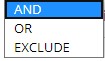
2. Can compare an incoming file against the database on a handful of fields, one field at a time:
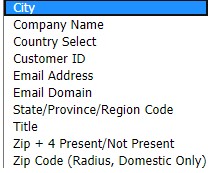
3. Can only match on the above fields exactly character-for-character, no variance allowed except for upper/lower case where applicable
4. Can only compare one outside file against the database at a time
5. Cannot compare just outside files against each other
6. Cannot append data from the database to the file
7. Can instantly provide quantities only to gauge how much overlap there is between an outside file and a subset of records on the database (controlled via Audience Builder)
Merge Purge
- Can match on any field(s) available, either one field or many.
- Some fields can be used together to provide the most accurate match. The most common example of this is Name/Address together where the person’s mailing address as well as their name is considered collectively.
- Using the polyfactorial mailing address match criteria (either Name/Address or Company/Address), Merge Purge can allow variance in the spelling or formatting of the address or name to match on.
So if a Company/Address is:
Omeda Holdings, 4 Overlook Point, Lincolnshire, IL 60069
and another is
Omeda Holdngs LLC, 4 Ovrlk Pnt, Linclndre 60069
these two will score a high enough value (kind of like a percentage) to be considered a match. - Can compare one file against itself or compare against the database or compare many outside files against each other without needing to compare against the database.
- Can append data from the database to the outside file(s) or provide you matching Customer IDs + verification date, source, class, etc. from the database in case you want to update the database with certain data from the outside file(s).
- Can provide quantities of overlap between multiple files or just one-to-one. So if you compare 2 files against the database, we can tell you how many matches just between the two files but not to the query from Audience Builder or how many records matched between all 3.
- Cannot provide results instantly because there are several more steps involved in setting a Merge Purge up and providing results compared to only seeing quantities on a single field via Match Evaluation.