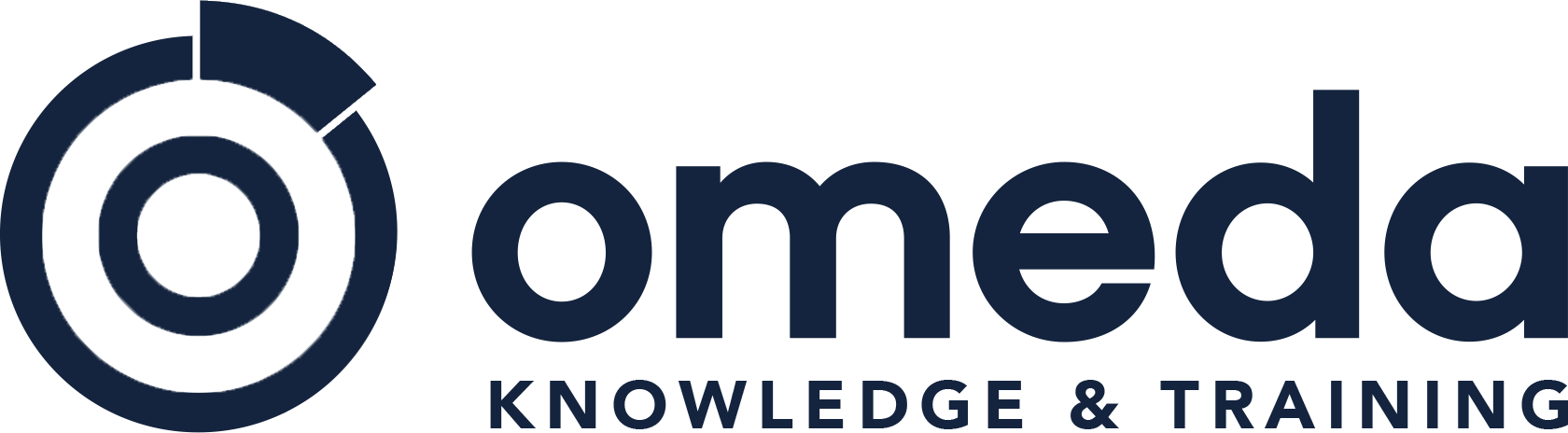In this course, you will learn how to use Omeda’s metering tool to create paywalls and gate content on your sites. We will review how to create, test and activate a meter, as well as view reports to track impressions, clicks and conversions.
This course will take approximately 50 minutes.
Course Content
Metering
Metering: What is Metering?
You don't currently have access to this content
Accessing Omeda's Metering Tool
Metering: Meter Access & Dashboard
You don't currently have access to this content
Metering Sites
Metering: Adding a New Domain
You don't currently have access to this content
Setting Up A Meter
Metering: Creating a New Meter
You don't currently have access to this content
Metering: Basic Information
You don't currently have access to this content
Metering: Meter Audience
You don't currently have access to this content
Metering: Restrictions
You don't currently have access to this content
Testing A Meter
Metering: Setting up Testers
You don't currently have access to this content
Metering: Creating a Tester with an Encrypted Customer ID
You don't currently have access to this content
Metering: Creating a Tester with an Alternate ID
You don't currently have access to this content
Cloning A Meter
Metering: How to Clone a Meter
You don't currently have access to this content
Meter Reporting
Metering: Site-Level Reports
You don't currently have access to this content
Metering: Individual Message Meter Reports
You don't currently have access to this content
Metering 101: Beginner Final Quiz
You don't currently have access to this content