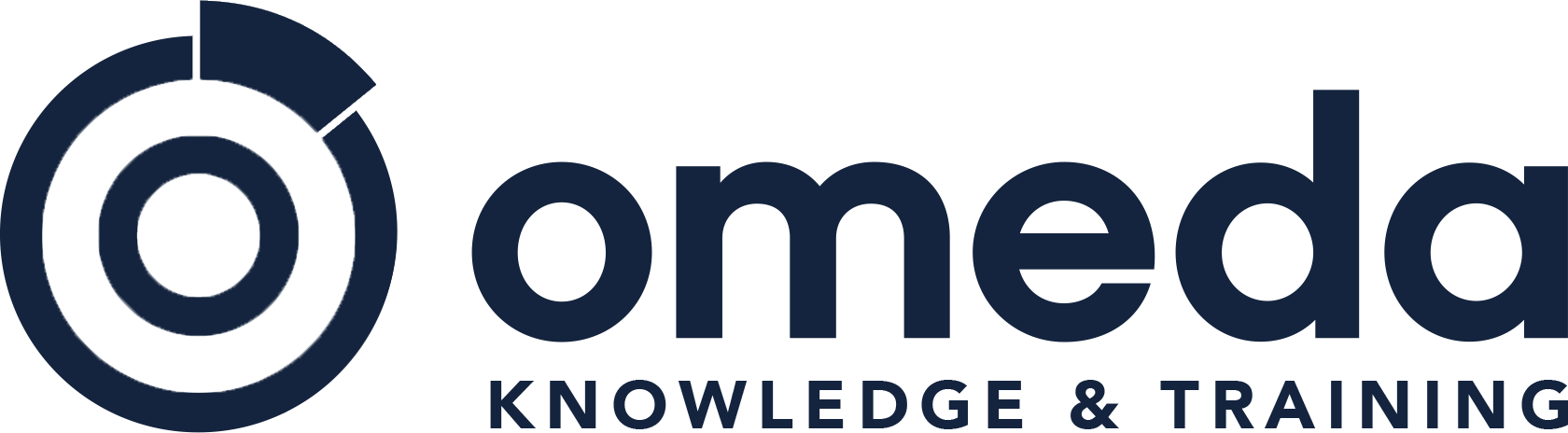In this course, you will learn how to use Audience Search to search for customers and make updates to their customer record. You will also learn how to add new customers and merge records.
This course will take approximately 30 minutes.
Course Content
Audience Search: Introduction
Audience Search: What is Audience Search?
You don't currently have access to this content
Audience Search: Searching for Customers
Audience Search: Basic Search
You don't currently have access to this content
Audience Search: Advanced Search
You don't currently have access to this content
Audience Search: Preferences
You don't currently have access to this content
Audience Search: Adding Customers
Audience Search: How-To Add a Customer
You don't currently have access to this content
Audience Search: Updating Customer Records
Audience Search: Updating Customer Name and Title
You don't currently have access to this content
Audience Search: Updating Postal Address
You don't currently have access to this content
Audience Search: Updating Email Address
You don't currently have access to this content
Audience Search: Updating Phone or Fax Number
You don't currently have access to this content
Audience Search: Adding a New Address, Phone Number or Email to a Record
You don't currently have access to this content
Audience Search: Adding a Temporary Addresss
You don't currently have access to this content
Audience Search: Demographic Changes
You don't currently have access to this content
Audience Search: Customer View Screen
Audience Search: Viewing Customer Behavior
You don't currently have access to this content
Audience Search: Viewing Customer Deployments
You don't currently have access to this content
Audience Search: Anonymization
You don't currently have access to this content
Audience Search: Deactivate
You don't currently have access to this content
Audience Search: Merge
You don't currently have access to this content