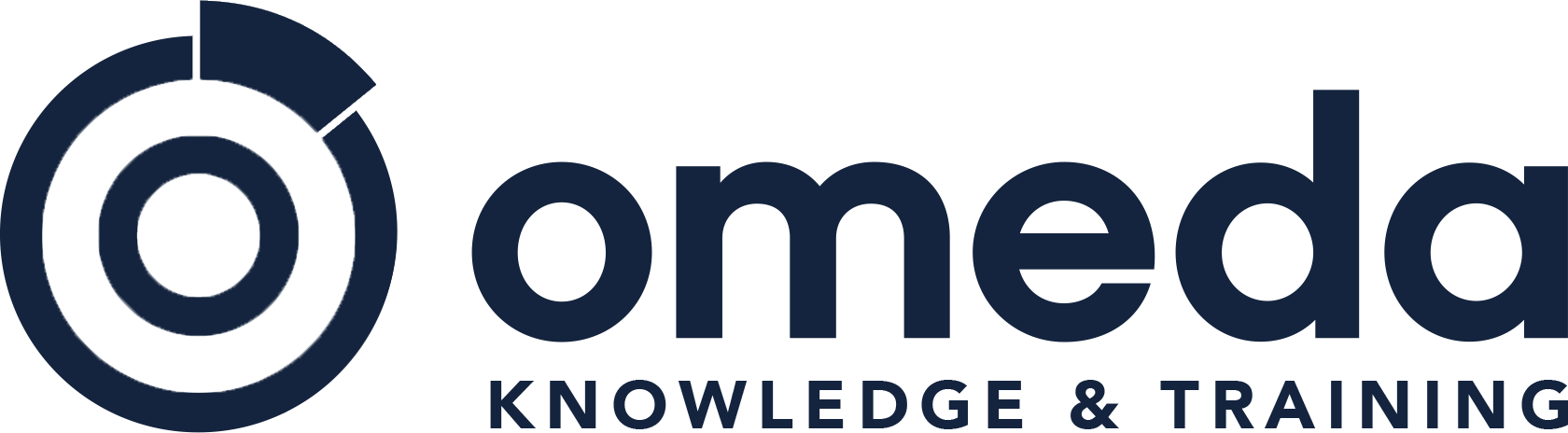In this course, you will learn about Audience Insights, located under the Analyze section in the main navigation menu, which is your go-to tool for turning audience data into action. It helps teams quickly understand how users engage across email, web, subscriptions, and campaigns—then take immediate action without leaving the platform. This course will teach you how to export Dashboards, Dashboard elements, set alerts, filter chart elements, and more!
This course will take approximately 60 minutes.
Course Content
AI Insights: Audience Insights – Overview
You don't currently have access to this content
AI Insights: Audience Insights – Viewing and Exporting a Dashboard
You don't currently have access to this content
AI Insights: Audience Insights – Schedule Exports
You don't currently have access to this content
AI Insights: Audience Insights – Alerts
You don't currently have access to this content
AI Insights: Audience Insights – Explain This Chart
You don't currently have access to this content
AI Insights: Audience Insights – Using Explore Mode
You don't currently have access to this content
AI Insights: Audience Insights – Using Saved Views
You don't currently have access to this content
AI Insights: Audience Insights – Filtering Chart Elements
You don't currently have access to this content
AI Insights: Audience Insights – Viewing Underlying Data
You don't currently have access to this content
AI Insights: Audience Insights – Send to Audience Builder
You don't currently have access to this content
Audience Insights – Viewing Dashboards: Final Quiz
You don't currently have access to this content