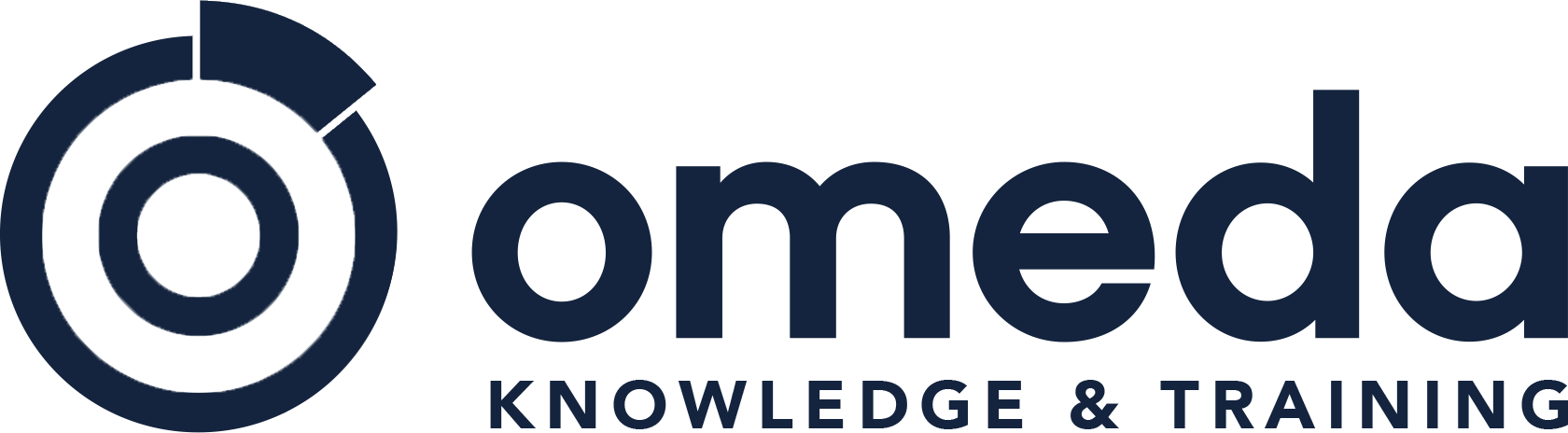In this course, you will learn how to create a new Dashboard, edit an existing Dashboard, and publish and share your Dashboards within Audience Insights. Dashboards in Audience Insights can be customized to better reflect the needs of your team or analysis goals. Whether you’re adjusting visual elements, applying filters, or adding new data sources, editing a dashboard gives you control over how insights are structured and presented.
This course will take approximately 60 minutes.
Course Content
AI Insights: Audience Insights – Editing an Existing Dashboard
You don't currently have access to this content
AI Insights: Audience Insights – Creating a New Dashboard
You don't currently have access to this content
Audience Insights: Creating a New Dashboard – Adding Data Elements – Data
You don't currently have access to this content
Audience Insights: Creating a New Dashboard – Adding Data Elements – Charts
You don't currently have access to this content
Audience Insights: Creating a New Dashboard – Adding Data Elements – Controls
You don't currently have access to this content
Audience Insights: Creating a New Dashboard – Adding Data Elements – UI Components
You don't currently have access to this content
Audience Insights: Creating a New Dashboard – Adding Data Elements – Layout Components
You don't currently have access to this content
Audience Insights: Creating a New Dashboard – Adding Data Elements – Data Sources
You don't currently have access to this content
Audience Insights: Creating a New Dashboard – Adding Data Elements – Enabling Send to Audience Builder
You don't currently have access to this content
Audience Insights: Creating a New Dashboard – Publishing and Sharing your Dashboard
You don't currently have access to this content