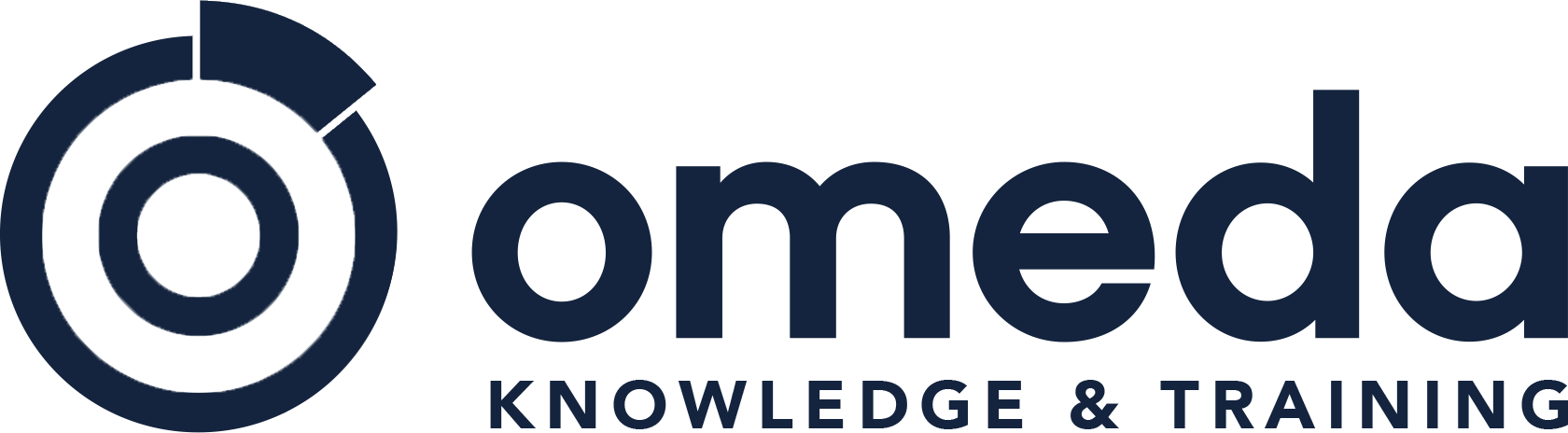In this course, you will learn how to use the Manage Users UI to activate, edit, clone and deactivate users. This tool is available for administrative users.
This course will take approximately 10 minutes.
Course Content
Admin User: Manage Users Menu
You don't currently have access to this content
Admin User: Activate/Deactivate Users
You don't currently have access to this content
Admin User: Edit Users
You don't currently have access to this content
Admin User: Clone Users
You don't currently have access to this content
Manage Users Final Quiz
You don't currently have access to this content